Don't use your cash register as just a money box. If used correctly a cash register can improve your bottom line by quite a bit while saving you time.
When I go shopping if there is a long line at the cashier and I don't need the item that second I leave and I would avoid that store in the future. Don't let this happen to you, speed up your lines! How you may ask? Well number one is a bar code scanner if you are a retail store, or a large keyboard if food service. Both of these items speed up lines and improve accuracy. Do you want your cashier to enter prices and make all those mistakes and double or triple the time it takes to check out? If you don't think it is important then time it yourself, audit a couple hours of sales to see how accurate your cashiers were.
Integrate your cash register with credit card payments directly! Don't make your cashiers ring up the sale, go to another machine and enter the amount, wait for the processing, go back to the register and finalize the sale. Holy cow you have now made the process so much longer then it needed to be and opened yourself up to massive errors! Don't believe me then audit your cash register and the credit card machine. How many sales for $19.99 were entered into the credit card machine at $0.99 or $9.99 or $0.09 Our customers that have taken our challenge and audited have all integrated the payments and never looked back! When you interface a cash register with payments directly you force accuracy, your ensure the item is registered, you know the sale was settled correctly and you saved massive amounts of time! Both Sharp and SAM4s make cash registers that interface with the Datacap twin Tran. After the interface is done you will have a cash register that accepts credit cards directly saving time and forcing accuracy.
There are many more ways to use a register more efficiently and if you would like to discuss how we can help you with a commercial grade quality cash register call us at 1-800-863-2274 and we would be happy to consult with you.
David
Need help selecting a cash register or maybe help programming one? I might be able to help. Please feel free to search the blog for the topic you need help with or post a message and I'll reply whether I can help or not.
Friday, December 27, 2013
Thursday, December 26, 2013
Programming your cash register
So it is the time of year to be programming your cash register. Many cites and States increase sales taxes this time of year. If you forget to increase the rate your cash register charges you still have to pay the state the correct amount. Don't lose profit get your SAM4s cash register programmed for the correct tax. We also program Sharp cash registers. Most changes are quick and the current fee for 2013/14 is $50.00 for most models. Call us at 1-800-863-2274 to schedule a time to program your cash register
Wednesday, December 18, 2013
Programming the SAM4s SPS-530F cash register
We have many clients that program their SAM4s SPS-530F themselves with little to no help from us. Because this register has the large 7" touch screen display programming and reporting are made much easier. Other customers will decide to have us program the cash register before shipping to them so it is ready to go right out of the box.
programming prices depend on the amount of items and features you need programmed. One really nice feature of the SPS-530F is that we can make program changes and email them to you, or mail you a SD card with the new program on it.
So if you are not sure if you should program the register yourself or have us do it, please give us a call and we will discuss the options with you 1-800-863-2274
Tuesday, December 17, 2013
SAM4s cash register programming over the phone
Although we are located on the West Coast we install and support cash registers all over North America primarily SAM4s registers.
If you did not buy your machine from us and you require help with it we offer programming SAM4s cash registers over the phone. Many of the higher end models feature and SD card or USB port and we can program a machine in our office, copy the program to SD or USB flash drive and mail you your new program.
We can help with all the SAM4s models, we can program the SAM4s SPS-530F down to the SAM4s ER-180T and everything in between.
For pricing and support plans please give us a call at 1-800-863-2274 We are on the West Coast and office hours are M-F 8am to 5pm
Labels:
Cash Register,
SAM4s Cash Registers,
Tax programming
Monday, December 16, 2013
The SAM4s ER-290 cash registers are almost gone
The SAM4s ER-290 is a nice entry level cash register, however the factory is no longer going to produce them. We have a few more in stock and then they will be gone forever. SAM4s has several good models to replace the ER-290 including the following models
- SAM4s ER-265 (different keyboard then the 290)
- SAM4s ER-285M (also different keyboard then the 290)
- SAM4s ER-380 (very close to the ER-290 with same style keyboard)
If you need help selecting the right cash register to replace the ER-290 give us a call at 1-800-863-2274
Thursday, December 12, 2013
Cash register paper and ink ribbons for SAM4s and Sharp
 |
IR 90/91 Ink Roller |
We stock the IR-90/91 ink roller for the Sharp ER-A320, and ER-A330 and the 44mm Bond Paper for it as well.
Looking for the 2.25" thermal paper rolls? We have those too along with keyboard covers and cash drawer inserts.
Give us a call at 1-800-863-2274 and we can help you with your cash register supplies
Wednesday, December 11, 2013
Keyboard Covers for SAm4s and Sharp cash registers
Don't neglect your keyboard cover on your cash register. Over time they become difficult to see through and can cause your cashiers to press the wrong buttons.
We have SAM4s keyboard covers for the following models
- SAM4s SPS-520F
- SAM4s SPS-530F
- SAM4s ER-650
- SAM4s ER-5200M
- Many more
- Sharp UP-700
- Sharp ER-A320
- Sharp ER-A530
- many more
Friday, December 06, 2013
Understanding how to reprogram a Datacap Twin Tran
 |
| Datacap Twin Tran Flow Chart |
- The Serial Number of the Datacap Twin Tran (or Tran product you have)
- The Var Sheet from your merchant services
- Make and model of cash register you will be connecting to
- How many cash registers you will be connecting to.
- Do you accept Tips?
- Do you accept EBT
- Do you accept PIN based debit transactions?
Now a few environmental issues to figure out
- Do you want to use a High Speed IP connection
- Do you want to use a dial up connection
- Would you like to use both?
- If IP can you run a patch cable from Datacap device to router?
Thursday, December 05, 2013
Cash registers in California
We have installed many SAM4s registers in the Golden State. The entire line of SAM4s machines work very well for the specific laws and regulations of the state. All of the models support multiple sales tax rates, and most support EBT and credit card interface.
So if you are on the West Coast looking for a simple POS make sure and look at these sites who all have years of experience in the field
If you still need help selecting a register and want to work with a pro then call us at 1-800-863-2274
So if you are on the West Coast looking for a simple POS make sure and look at these sites who all have years of experience in the field
If you still need help selecting a register and want to work with a pro then call us at 1-800-863-2274
Wednesday, December 04, 2013
How to re-program a Datacap Twin Tran
 |
| Datacap Twin Tran |
Do you need to reprogram your Datacap Twin Tran to work with a different merchant services? We do that all the time for people that own a Datacap and a SAM4s cash register or a Sharp cash register. It is pretty easy and we can walk you and your merchant services through the process. The cost depends on how old the existing Datacap device is and if it requires upgrading or mot. We also offer the same services for the IPTran and the DialTran. If you need help sorting it out please give us a call at 1-800-863-2274
Tuesday, November 26, 2013
get ready for the New Year if it involves a sales tax change
We are just a little bit more then a month out from the new year. Do you live in an area where the sales taxes are increasing and you will need to program your SAM4s cash register or your Sharp register?
We do programming for cash registers over the phone for all commercial Sharp registers and all the SAM4s models. Don't wait to get in line for the tax change, call early and arrange for a technician to call you back and walk you through the process of changing the sales tax.
Keep in mind you will need you program key and a phone at the register. The program key for a SAM4s is a "P" key or a "C" key as they both will work. For a Sharp cash register is needs to be a "MA" key
To schedule call 1-800-863-2274 and there is a fee for this service. Here are some sites you can visit as well
Programming sales tax on SAM4s cash registers
Sales tax programming on Sharp cash registers
Happy New Year and wishing you all a great 2014
We do programming for cash registers over the phone for all commercial Sharp registers and all the SAM4s models. Don't wait to get in line for the tax change, call early and arrange for a technician to call you back and walk you through the process of changing the sales tax.
Keep in mind you will need you program key and a phone at the register. The program key for a SAM4s is a "P" key or a "C" key as they both will work. For a Sharp cash register is needs to be a "MA" key
To schedule call 1-800-863-2274 and there is a fee for this service. Here are some sites you can visit as well
Programming sales tax on SAM4s cash registers
Sales tax programming on Sharp cash registers
Happy New Year and wishing you all a great 2014
Monday, November 25, 2013
What is the differance between the SAM4s SPS520F and the SPS-530F
 |
| SAM4s SPS-520F cash register |
If you need a journal or audit tape with the 530F then you can turn on the electronic journal which prints to memory instead of a paper.
Other then the printer difference the two machines are the same. They both use the Datacap Twin Tran for credit card interface, they both can interface to computer, kitchen printer, kitchen video, scale and more.
Not sure which is right for you call us at 1-800-863-2274
Friday, November 22, 2013
Lowest Price on the SAM4s SPS-530 FT cash register
 |
| SAM4s SPS-530F cash register |
The SAM4s SPS-530F cash register is a very popular cash register for restaurants of all types. With lots of options like credit card interface with the Datacap Twin Tran, kitchen printer, kitchen video, scale, scanner and more.
For the lowest price on the SAM4s SPS-530F check out the cash register guys. They also offer programming should you need it. Don't know which register is for you then call us at 1-800-863-2274
Wednesday, November 20, 2013
SAM4s SPS-2000 cash register support
The SAM4s SPS-2000 is a great touch screen cash register. The modular design allows you to customize to fit the needs of your business. This machine will work well in any type of restaurant.
The SPS-2000 interfaces with credit card payments with a Datacap Twin Tran which is easy to interface and completely integrates for seamless transactions. The SPS-2000 also supports gift card payments as well
If you already have one and your looking to program or change menu items on the SAM4s SPS-2000 we can help. Give us a call at 1-800-863-2274 for rates and availability.
Tuesday, November 19, 2013
The entry level SAM4s ER-290 cash register
 |
| SAM4s ER-290 cash register |
Currently the POS and Cash Registers has this machine on sale for $239.00 If you are not sure which machine would work best for you give us a call at 1-800-863-2274
Friday, November 15, 2013
SAM4s SPS-500 series registers at special sale prices
 |
| SAM4s SPS-520F |
The cash register guys have the entire SAM4s SPS-500 series on sale. The 500 line are the most powerful advanced cash registers on the market today.
Here are the sale prices
Prices don't include programming, however custom programming is available just ask for a quote. The cash register guys have installed these cash registers from New York to California and Florida to Washington and everywhere in between. Need help selecting the right model for your business then give us a call at 1-800-863-2274
Wednesday, November 13, 2013
SAM4s ER-650 cash register manual download or hard copy
 |
| SAM4s ER-650 cash register |
Tuesday, November 12, 2013
SAM4s cash register manuals
 |
| cash registers |
If you have misplaced your SAM4s cash register manual there is a chance you can get a free download or buy a replacement manual. Some of the newer machine do not come with a manual but rather a CD with the manual on it. Please keep in mind that cash register dealers do not receive extra manuals, only one manual comes with a register for the end-user and the dealer does not get any spares from the manufacture. We either buy them or print them from the file ourselves.
Once you have your manual and you need help we can help you with programming and training. It is not free but it is available whether you bought the register from us or not.
Give us a call at 1-800-863-2274
Friday, November 08, 2013
The best cash registers on the market are?....
 |
| SAM4s SPS-520 FT cash register |
Driving the popularity of the SAM4s line us is the fact they are coming out with new models that feature technology that computer users take for granted but have been missing from cash registers like USB ports, touch screens and simple things like that!
The star of the line up is the SAM4s SPS-500 series which includes the following
- SAM4s SPS-520R raised key cash register with receipt and journal
- SAM4s SPS-520F flat keyboard register also with receipt and journal
- SAM4s SPS-530R features a raised keyboard and a single station printer
- SAM4s SPS-530F for restaurants with a flat keyboard and single station printer
Need help picking out a model for your business then call us at 1-800-863-2274 and we can help you.
Thursday, November 07, 2013
SAM4s SPS-2000 cash register that looks like a touch screen computer
The SAM4s SPS-2000 is a touch screen cash register. Often confused for a touch screen computer the truth is the SPS-2000 is a touch screen rom based cash register. In our experience ROM based cash registers are far more durable the a PC based system. Unlike a PC system the SPS-2000 has no operating system, no hard drive, no fan and no games!
The SPS-2000 interfaces with all the popular accessories restaurants want like credit card interface with the Datacap Twin Tran, kitchen printers, kitchen video, scales, scanners and more.
If you already own a SPS-2000 and would like expert support for programming or training then contact us at 1-800-863-2274 or at SAM4s SPS-2000 support
Tuesday, November 05, 2013
Changing the time on a cash register
It is that time of year again when you need to program the time on your cash register due to daylight saving time ending. We can help program the time on a SAM4s cash register. If you bought your cash register from us we will help for free (if you ask for Dave Jr.) if you bought it elsewhere we can still help but the fee is $50.00
We can help on all SAM4s and Samsung cash registers and many of the Sharp models but not all. Call us at 1-800-863-2274
We can help on all SAM4s and Samsung cash registers and many of the Sharp models but not all. Call us at 1-800-863-2274
Friday, November 01, 2013
The Sharp ER-A410 cash registers are back in stock
 |
| Sharp ER-A410 |
We have a few Sharp ER-A410 cash registers in stock after a long wait. If you need one better get them now because they will be gone again very soon. This is a very sought after cash register and Sharp has had low inventory for the last 4 or 5 months. We only have a few in stock after getting a large order in last week.
We can also offer programming and support for not only the ER-A410 but any of the commercial grade models. We do not offer support for models that begin with XE.
We have keyboard covers and templates for the ER-A410 and the ER-420, which is the flat keyboard version of the ER-A410
Give us a call 1-800-863-2274
Wednesday, October 30, 2013
Do you need help programming your SAM4s SPS-530 cash register?
 |
| SAM4s SPS-530FT cash register |
While the SAM4s SPS-530 is one of the most sophisticated cash registers on the market it can be programmed by the end-user. We have had many customers buy this machine in the box and program it themselves or with a little help. We also have had many customers have us do all the programming so it really comes down to your comfort level and time on your hands. We can help you with programming the SAM4s SPS-530 cash register at any level that works for you.
We install the SAM4s SPS-500 series registers all over North America and support via phone, email and SD card. Yes that's right because this register features a SD card port we can program your cash register from our office, mail you the SD card and help you upload the program.
We provide our customers with the SPS-530F keyboard template and manuals. When you have your own keyboard template you can change the keyboard and reprint whenever you would like.
If your bought your cash register elsewhere we can still help you. We often help people that bought the register on-line but can't get support from wherever they bought it. We have numerous technicians that program and support these machines and can help you with any problem. Give us a call at 1-800-863-2274 to set up a support call.
Tuesday, October 29, 2013
SAM4s SPS-530 cash register
 |
| SAM4s SPS-530F cash register |
Yesterday we blogged about the SPS-520 but today we will look at the new model of the 500 series. The other model is the SAM4s SPS-530 cash register is sold in two different keyboard versions. One is the SPS-530R or AKA as the SPS-530RT is a version made for retail applications like gift stores, C-Store, grocery stores, feed stores etc. This version included raised keys that are easier to key in open prices or a SKU or UPC number as opposed to the flat keyboard 530F as pictured above.
The SPS-530F as mentioned above includes a flat micro-motion keyboard designed for restaurants. The large flat keyboard allows for all (or many) of your menu items to be placed on the keyboard for one-touch selling. The SPS-520F was made in mind for restaurants, bars, clubs, cafeterias and more types of food service.
Both the R and F version both feature a large 3 1/8th" receipt printer to issue a receipt to your customer. The receipt can also be made to print on demand only if desired. If a journal is required then you would use an electronic journal also known as an "EJ" which can be printed.
Either machine has the choice of many options like credit card interface with the Datacap, kitchen printers, scales, DVR, kitchen video, coin changers and more.
Need help deciding which register is for you? Call us at 1-800-863-2274 and we will help you buy the right one.
 |
| SAM4s SPS-530R cash register |
Monday, October 28, 2013
SAM4s SPS-520 cash register
 |
| SAM4s SPS-520F cash register |
The SPS-520F as mentioned above includes a flat micro-motion keyboard designed for food service. The large flat keyboard allows for all (or many) of your menu items to be placed on the keyboard for one-touch selling. The SPS-520F was made in mind for restaurants, bars, clubs, cafeterias and more types of food service.
Both the R and F version both feature a receipt and journal printer which allows you to keep an audit or journal tape, and issue a receipt to your customer. The receipt can also be made to print on demand only if desired.
Either machine has the choice of many options like credit card interface with the Datacap, kitchen printers, scales, DVR, kitchen video, coin changers and more.
Need help deciding which register is for you? Call us at 1-800-863-2274 and we will help you buy the right one.
 |
| SAM4s SPS-520R cash register |
Friday, October 25, 2013
Don't forget to cover your cash register's keyboard
 |
Cash register keyboard cover |
Keyboard covers are made for flat restaurant style registers as well as registers designed for retail with raised keys. Of course in food service your machine is facing more dangers but don't forget in the retail world dangers lurk too!
Most keyboard covers no longer cover the key or the credit card reader. There are a few older models that the key area is covered however the key hole is still vulnerable.
Over the years we have seen $20.00 keyboard covers save a machine from spills of everything possible! You can never be too safe and the cost of doing business without a register is far greater then the cost of a cover.
Here are a few places that offer keyboard covers
Need help finding one not listed then call us at 1-800-863-2274
Thursday, October 24, 2013
 |
| Bluetooth Kitchen Printer Adapter |
You can install a kitchen printer on a SAM4s or Sharp cash register without running cables! Use the LM048 Bluetooth Adapter to your cash register and a standard serial kitchen printer.
Eliminate cables and the labor cost to install them. Use the LM048 Adapter anywhere you would ordinarily run a serial (RS-232C) cable. In many applications equipment is located in environments that would normally require a cable run under a floor, or above a ceiling. The expense of an electrician or qualified cable installer may be significantly more than the cost of this simple, reliable wireless device.
You can call 1-800-863-2274 to order.
Wednesday, October 23, 2013
The SAM4s SPS-2000 is a robust cash register system
 |
| SAM4s SPS-2000 |
The SAM4s SPS-2000 is a great cash register. Yes it is a cash register not a computer, it does not run software it includes firmware. All of those points make it very stable and trouble free system. This system will do most of what all the high end POS systems do with the exception of some of the reports.
The SPS-2000 features integrated credit card and gift card with the Datacap Twin Tran. Kitchen printing no problem including forced modifiers. Bar code scanning is a snap too should you need that feature.
This machine is great for restaurants of all kinds, fast food, cafeteria, bars, clubs, yogurt shops and much more.
Need help deciding if this register is for you then give us a call 1-800-863-2274
Tuesday, October 22, 2013
Can you use an iPad for a cash register?
 |
| NCR Silver running on an iPad |
Do you want to use your iPad or iPhone for your POS wherever you are at? If so the NCR Silver system is for you. A complete POS system with built in e-mail marketing to your clients Silver also runs on the iPad, iPhone and iPod.
Cloud based so you can log into the back office reporting and perform office functions anywhere you have access to the internet.
Silver is a subscription based product. All the POS and marketing functionality only $79.00 per month with no long term contracts. Silver interfaces directly with credit card payments and gift card.
Of course there are cases where you just need a cash register and if that is the case you can't go wrong with a SAM4s register
Contact us at 1-800-863-2274 and we will help you get set up and running.
Tuesday, October 15, 2013
Is there POS software for the iPad? Yes there is and it's called Silver by NCR
We can tell you all about it just call us at 1-800-863-2274 and we can tell you all about the iPad POS software
Friday, October 11, 2013
SAM4s ER-940 cash register for free
 |
SAM4s ER-940 cash register |
If you need help deciding on a cash register and/or credit card interface please feel free to call us at 1-800-863-2274 we sell cash registers in all 50 states and Canada.
Tuesday, October 08, 2013
SAM4s SPS-500 series cash registers
SAM4s made some great choices in coming out with their powerhouse SPS-500 series. They gave dealers and the end-users choices within the same family of machines. Earlier models were more take it or leave it and many people left it or chose a machine they did not like completely. They have corrected that in the latest offerings.
They now make their most popular machines with a flat keyboard or a raised keyboard. OK so they did that before however they took it a step further. Now the models not only have a choice of keyboards but also one the receipt and journal printers. They have receipt only models and receipt and journal models. Here is the break down.
SAM4s SPS-520FT is a flat keyboard with receipt and journal printers. Great machine for restaurants
SAM4s SPS-520RT cash register has a raised keyboard for retail stores
SAM4s SPS-530FT cash register has a flat keyboard for food service and only a receipt printer
SAM4s SPS-530RT cash register designed for retail with raised keys
They now make their most popular machines with a flat keyboard or a raised keyboard. OK so they did that before however they took it a step further. Now the models not only have a choice of keyboards but also one the receipt and journal printers. They have receipt only models and receipt and journal models. Here is the break down.
SAM4s SPS-520FT is a flat keyboard with receipt and journal printers. Great machine for restaurants
 |
| SAM4s SPS-520FT cash register |
 |
| SAM4s SPS-520RT cash register |
SAM4s SPS-530FT cash register has a flat keyboard for food service and only a receipt printer
 |
| SAM4s SPS-530FT cash register |
SAM4s SPS-530RT cash register designed for retail with raised keys
 |
| SAM4s SPS-530RT cash register |
Sharp ER-410 cash registers almost in supply
 |
Sharp ER-A410 cash register |
Need help selecting a model just let us know by calling 1-800-863-2274
Wednesday, October 02, 2013
Free cash register help
There is a website that offers some free support tips and many free SAM4s cash register manuals you can download. Check it out when you are looking for free cash register help. If you need support and don't want to figure it out on your own we offer support for a fee and you can call 1-800-863-2274 to check rates and availability. If you bought your register from us we will try and give you support for free (just depends what you are looking for)
Tuesday, October 01, 2013
SAM4s SPS-300 series cash registers
The SAM4s ER-300 series has replaced the long lived and popular ER-650 and ER-650R. SAM4s has made some great improvements with the 300 series.
First they have included an SD card port which allows you to back up your program without a computer and upgrade the ROM version of the register. Second they have a version of the 300 series with receipt only or receipt and journal. Also now included is free software and lastly they have changed the color to the new popular black that you see so much of POS in now.
Here is the model breakdown
First they have included an SD card port which allows you to back up your program without a computer and upgrade the ROM version of the register. Second they have a version of the 300 series with receipt only or receipt and journal. Also now included is free software and lastly they have changed the color to the new popular black that you see so much of POS in now.
Here is the model breakdown
- SAM4s SPS-320 with flat keyboard and receipt only and EJ if needed
- SAM4s SPS-340 with flat keyboard and receipt and journal printers.
- SAM4s SPS-345 has a raised keyboard with both receipt and journal.
 |
SAM4s SPS-320 cash register |
 |
SAM4s SPS-340 cash register |
 |
SAM4s SPS-345 cash register |
Monday, September 30, 2013
Programming tax on the Sharp ER-A410 and ER-A420 cash register
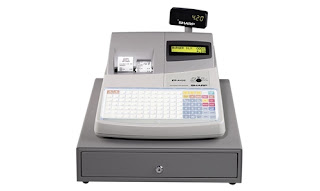 |
Sharp ER-A420 cash register |
2711 Decimal @ 1 or 2 or 3 or 4 @ *rate cash
*six digits: 0.0001 to 99.9999%
Make sure you turn key back to R. Also please understand this does not make your departments of PLU's taxable. It sets the tax rate you still will have to make your items taxable or not by rate 1 or 2 or 3 or 4.
Friday, September 27, 2013
SAM4s ER-5200M cash register keyboard template
When you buy a cash register from a dealer you should make sure you get a template for making your own custom keyboards. The Cash Register Guys have a page with several free keyboard templates downloads.
We always suggest printing a blank template out before you spend two hours laying one out only to find you downloaded the wrong one.
Also keep in mind many of these templates will work on numerous models. Here is a link to the SAM4s ER-5200M Keyboard Template which by the way will work on a ER-4900, ER-5100, ER-6500, SER-7000 and many more. Download and print it out first to make sure!
If you need help picking out a new register call us at 1-800-863-2274
We always suggest printing a blank template out before you spend two hours laying one out only to find you downloaded the wrong one.
Also keep in mind many of these templates will work on numerous models. Here is a link to the SAM4s ER-5200M Keyboard Template which by the way will work on a ER-4900, ER-5100, ER-6500, SER-7000 and many more. Download and print it out first to make sure!
If you need help picking out a new register call us at 1-800-863-2274
Wednesday, September 25, 2013
Programming tax on the SAM4s ER-5200M
 |
SAM4s ER-5200M |
The ER-5200M/5240Mhas the capability to support four separate taxes. Taxes can be calculated as either a straight percentage rate of between .001% and 99.999%, or a 60 break point tax table. Each tax may be either an add-on tax (added to the cost of a taxable item), or a value added tax (VAT) that is included in the price of the item. I'm only going to address the straight percentage rate.
Straight Percentage Tax Rate Programming
When tax requirements may be met using a straight percentage rate, use the following method to
program a tax as a straight percentage.
1. Turn the control lock to the P position.
2. If the tax is a percentage rate, with a decimal. (0.000-99.999). It is not necessary to enter preceding zeros. For example, for 6%, enter 06.000 or 6.000.
3. For the type of tax: If the tax is a percentage added to the sale (normal add on tax), enter: 0
4. Enter 0 here for all taxes, unless if you are programming tax 4 as a Canadian GST.
5. Press the Tax Shift key for the tax you are programming.
6. Press the CASH key to end programming.
Again this was for a basic add on sales tax. There are other options.
If you need help programming your cash register we can help. If you did not buy from us we do charge for support over the phone.
Tuesday, September 24, 2013
The SAM4s SPS-2000 vs. Software based POS system
 |
SAM4s SPS-2000 |
The SPS-2000 works in restaurants or retail. Integrated credit card and gift card work great with the Datacap TwinTran which will complete this into a standalone complete system.
Before you spend a bunch on a software based POS system check out the 2000 and we would be happy to help answer questions or provide a proposal. 1-800-863-2274
Thursday, September 19, 2013
SAM4s and Sharp cash register programming
The cash register guys can help with most of your programming needs for your Sharp or SAM4s cash registers. We can help you change your sales tax, receipt logo, departments and more. We can even help with more advanced functions like credit card interface using the Datacap TwinTran, kitchen printers, integrated scales and computer interface.
So yes we can do all this but please don't call and expect to have someone get on the phone with you to solve your problems at no cost. We have to charge for our services in order to have technicians on staff to do all this. If you bought your cash register here I'll always provide limited support for free and often that will take care of the issue. If you did not buy your cash register here you are still welcome to call just have your credit card ready. To arrange support call 1-800-863-2274
So yes we can do all this but please don't call and expect to have someone get on the phone with you to solve your problems at no cost. We have to charge for our services in order to have technicians on staff to do all this. If you bought your cash register here I'll always provide limited support for free and often that will take care of the issue. If you did not buy your cash register here you are still welcome to call just have your credit card ready. To arrange support call 1-800-863-2274
Tuesday, September 17, 2013
Sharp cash registers out of stock? Try a SAM4s model
Sharp cash registers are in very short supply. We have been unable to get models ER-A410, and the ER-A520 for quite some time. We are now being told they may show up in late October 2013 if you need a cash register in the meanwhile try looking at a SAM4s cash register as they seem to have plenty of stock.
Thursday, September 05, 2013
Cash registers with credit card readers
We continue to experience great success installing SAM4s cash registers with credit card readers built in. When the SAM4s cash register is combined with the Datacap Twin Tran or other Datacap product turns your system into a complete solution saving you time and money.
Most of the SAM4s registers will interface to credit card payments as well as gift cards. The question we also get is will the SAM4s process with Brand X processor like First Data, Chase, or other big brand names. The simple answer is yes in every case I have seen in the last 5 years we can interface with all the major networks.
Need help selecting the correct register and Datacap? Call us at 1-800-863-2274
Most of the SAM4s registers will interface to credit card payments as well as gift cards. The question we also get is will the SAM4s process with Brand X processor like First Data, Chase, or other big brand names. The simple answer is yes in every case I have seen in the last 5 years we can interface with all the major networks.
Need help selecting the correct register and Datacap? Call us at 1-800-863-2274
Wednesday, September 04, 2013
Cash register support
When you are looking for a cash register you may want to skip the big box stores and head to a dealer that offer commercial grade equipment. Every day we receive calls from people that have bought registers from a big box store and have no idea how to use it, program it or fix it. Every day we have to tell these callers that we can't support registers that we don't sell and in the case of the Sharp XE models or the Casio PCR models we don't offer support period.
So make sure if service and support is important that you buy your cash register from a source where you can get help. Also remember that help is not always free especially if you did not buy the register from the company you are calling.
So make sure if service and support is important that you buy your cash register from a source where you can get help. Also remember that help is not always free especially if you did not buy the register from the company you are calling.
Friday, August 30, 2013
Cash Register Supplies and support
Some cash register supplies are becoming harder to find. Lucky for you we make an effort to stock even the more rare inkers and paper. We stock bond paper rolls in 44mm and 2.25" sizes and in thermal we stock 44mm, 2.25", 3 1/8th" all of which work in many cash registers. We also stock many hard to find ink ribbons and rollers like the ERC-18, IR-90/91, IR-40 and more.
Need help finding one? Call us at 1-800-863-2274
Need help finding one? Call us at 1-800-863-2274
Tuesday, August 27, 2013
Keep your customers coming back and profits in your pocket!
Make the most of the holiday sale season by making sure your POS or cash register system is suitable to handle more customers while keeping your money secure! A poorly designed cash register system does not stop error entry mistakes and does little to stopping cashiers from helping themselves to your hard earned money.
What are some of the steps you can take to improve your business and security?
What are some of the steps you can take to improve your business and security?
- Add another cash register or POS terminal so you can get customers moved through the line! I for one will leave if store lines are long and most often will avoid that store in the future
- Interface your cash register and credit card payments to stop entry errors and cashiers stealing from you.
- Implement bar code scanning if you can it's faster and improved pricing accuracy.
Monday, August 26, 2013
Should I interface my cash register with credit card payments
Today most cash register can take credit cards directly which is the most secure and efficient way to operate.
When you interface credit card payments directly to a cash register you benefit in many ways. First and foremost you will all but eliminate entry errors in the payment field. When you have not interfaced payments to the register you run the risk of a cashier entering the sale into the credit card terminal incorrectly. As an example lets say the sale total is $19.95 and the cash enters $9.95 or $0.95 on the credit card machine. You just lost all of your profit and then some. If you don't believe those happens then you should audit your cash register transactions to your credit card transactions. It may take you a couple hours but it could also show you how you are losing thousands of dollars due to entry error.
Another pleasant side effect of interfacing payments directly to the cash register is reducing fraud. It has long been a practice of bad cashiers not to register credit card transactions on the cash register but enter them on the credit card machine. Then when they have a cash transaction for the same amount they ring that one up and close out to credit card and then pocket the cash from the transaction they did not ring up. The register will still balance! But when you have an interfaced system the cashiers can't run a credit card without first ringing up a sale for the correct amount.
Need help deciding which cash register to use? call us at 1-800-863-2274
When you interface credit card payments directly to a cash register you benefit in many ways. First and foremost you will all but eliminate entry errors in the payment field. When you have not interfaced payments to the register you run the risk of a cashier entering the sale into the credit card terminal incorrectly. As an example lets say the sale total is $19.95 and the cash enters $9.95 or $0.95 on the credit card machine. You just lost all of your profit and then some. If you don't believe those happens then you should audit your cash register transactions to your credit card transactions. It may take you a couple hours but it could also show you how you are losing thousands of dollars due to entry error.
Another pleasant side effect of interfacing payments directly to the cash register is reducing fraud. It has long been a practice of bad cashiers not to register credit card transactions on the cash register but enter them on the credit card machine. Then when they have a cash transaction for the same amount they ring that one up and close out to credit card and then pocket the cash from the transaction they did not ring up. The register will still balance! But when you have an interfaced system the cashiers can't run a credit card without first ringing up a sale for the correct amount.
Need help deciding which cash register to use? call us at 1-800-863-2274
Friday, August 23, 2013
Which is better POS or cash register?
We hear this question all the time "Should I buy a cash register or a POS system? Well the answer depends on your needs of course and budget.
We do often see people buy very expensive POS systems that have more features then anyone will ever use and probably spent $5000.00 to $10,000.00 more then they would have with a cash register system.
Cash registers and POS both do most of the same "sale" functions, like ring up specific items, charge tax, compute change issue a receipt etc. Often a cash register can do these things much much faster.
Where a cash register and POS start to separate is in the reporting. Cash registers do not store sales by date and time where a POS does. Inventory tracking widens the gap even more. Registers count how many of something you have sold but will not or do a poor job of actually tracking inventory. If you want reports of what to order based on min and max and current stock then hands down POS only.
The cost of ownership is almost always cheaper for a register then a POS system.
Give it a lot of thought before pulling the trigger on either one! Need help with the choice? Call us 1-800-863-2274
We do often see people buy very expensive POS systems that have more features then anyone will ever use and probably spent $5000.00 to $10,000.00 more then they would have with a cash register system.
Cash registers and POS both do most of the same "sale" functions, like ring up specific items, charge tax, compute change issue a receipt etc. Often a cash register can do these things much much faster.
Where a cash register and POS start to separate is in the reporting. Cash registers do not store sales by date and time where a POS does. Inventory tracking widens the gap even more. Registers count how many of something you have sold but will not or do a poor job of actually tracking inventory. If you want reports of what to order based on min and max and current stock then hands down POS only.
The cost of ownership is almost always cheaper for a register then a POS system.
Give it a lot of thought before pulling the trigger on either one! Need help with the choice? Call us 1-800-863-2274
Thursday, August 22, 2013
Free keyboard templates for cash registers
Today's technology now allows you to create your own custom keyboard templates for cash registers. Whether it is a SAM4s, Sharp or Casio you can now create new keyboard overlays with MS Word or Excel whenever you like.
In the good old days your dealer would have a proprietary software and printer that created these keyboard. Believe me because I once paid $1500.00 for a custom software package and plotter to make keyboards and that was when $1500.00 was a lot of money (1985)!
Here are several cash register keyboard templates available for free down load. I always advise people to print a blank one first to test for size, also make sure you printer is not shrinking to fit and almost every register will need legal size paper not letter size!
In the good old days your dealer would have a proprietary software and printer that created these keyboard. Believe me because I once paid $1500.00 for a custom software package and plotter to make keyboards and that was when $1500.00 was a lot of money (1985)!
Here are several cash register keyboard templates available for free down load. I always advise people to print a blank one first to test for size, also make sure you printer is not shrinking to fit and almost every register will need legal size paper not letter size!
Tuesday, August 20, 2013
Where are cash registers made?
A long time ago cash registers used to be Made in the USA however all that changed back in the 1980's along with so many other things! The technology has improved, the functions and features have improved but the manufacturing has all been moved overseas. at first most were made in Japan however over the years I have seen most if not all to South Korea, although for a short while I think the Samsung register were assembled in Mexico.
Friday, August 16, 2013
Understanding cash register Z reports
Cash register reports are grossly miss-understood. In this age of endless complex reporting and analytics from websites and computers people expect the same from a cash register.
So the first miss conceptions to tackle is that cash registers know the date. Cash registers do in fact print the date and time on receipts and reports but that is where it ends. Cash registers do not associate sales to dates and time, they simply print the date and time and know when to roll it over.
So with that in mind lets look at so called daily reports. The only reason they are daily reports is because you take them daily, should you forget a day it will be combined with the next day. All cash registers sales are really period to date. Most registers do have several report levels known as Z1 and Z2 or Daily and Monthly. However remember it is only daily or monthly if taken daily and monthly. Here is how they work. A Z1 or daily is the first level of report. Example lets say you use the machine Saturday and at the end of the day you take the report or reports (will get into type of reports later). When you take the Z1 it will print the info and reset it back to zero, as well as take that data and dump it into the Z2 totals. Yes that is correct sales do not count in Z2 until a Z1 has been taken! So now Sunday you take another Z1 at the end of the day, that will be the sales from after the Z1 Saturday to right then, again that data is then added to the Z2 totals. OK now you forget to take a report on Monday night and you realize it Tuesday night and you think OK I'll just take the Monday report and the Tuesday report! NOPE both days have been added together now. When you take the report Tuesday night it will now be all the sales from the time you Z'd out Sunday night to right then, and again it will add to the Z2 at that point.
OK so now you want the monthly report or Z2. First make sure you have taken the last Z1 of the month you want (remember days to not add to Z2 until the daily Z1 is taken. So now you take the Z2 and it will be the entire period of time's sales from the last time you took the report. So if you last took the report May 1st before you did a Z1 on May 1st and it is now June 1st before you have taken the Z1 for June 1 the report will contain all the sales of May. Make sense? If you take that report every two months then it will be a bi-monthly report, take it every three months it will be the quarterly reports, take it every six months it will be a bi annual report. Get it?
What you should take away from this.
I hope that helps you understand cash register reports. Both SAM4s cash registers and Sharp Cash Registers work the same, yes they have different reports available but the Z1 and Z2 works the same way!
Need help selecting a cash register? Call us at 1-800-863-2274
So the first miss conceptions to tackle is that cash registers know the date. Cash registers do in fact print the date and time on receipts and reports but that is where it ends. Cash registers do not associate sales to dates and time, they simply print the date and time and know when to roll it over.
So with that in mind lets look at so called daily reports. The only reason they are daily reports is because you take them daily, should you forget a day it will be combined with the next day. All cash registers sales are really period to date. Most registers do have several report levels known as Z1 and Z2 or Daily and Monthly. However remember it is only daily or monthly if taken daily and monthly. Here is how they work. A Z1 or daily is the first level of report. Example lets say you use the machine Saturday and at the end of the day you take the report or reports (will get into type of reports later). When you take the Z1 it will print the info and reset it back to zero, as well as take that data and dump it into the Z2 totals. Yes that is correct sales do not count in Z2 until a Z1 has been taken! So now Sunday you take another Z1 at the end of the day, that will be the sales from after the Z1 Saturday to right then, again that data is then added to the Z2 totals. OK now you forget to take a report on Monday night and you realize it Tuesday night and you think OK I'll just take the Monday report and the Tuesday report! NOPE both days have been added together now. When you take the report Tuesday night it will now be all the sales from the time you Z'd out Sunday night to right then, and again it will add to the Z2 at that point.
OK so now you want the monthly report or Z2. First make sure you have taken the last Z1 of the month you want (remember days to not add to Z2 until the daily Z1 is taken. So now you take the Z2 and it will be the entire period of time's sales from the last time you took the report. So if you last took the report May 1st before you did a Z1 on May 1st and it is now June 1st before you have taken the Z1 for June 1 the report will contain all the sales of May. Make sense? If you take that report every two months then it will be a bi-monthly report, take it every three months it will be the quarterly reports, take it every six months it will be a bi annual report. Get it?
What you should take away from this.
- All cash register reports are period to date, they total from last report to present report.
- Cash registers print date and time but don't report or filter by it.
I hope that helps you understand cash register reports. Both SAM4s cash registers and Sharp Cash Registers work the same, yes they have different reports available but the Z1 and Z2 works the same way!
Need help selecting a cash register? Call us at 1-800-863-2274
Wednesday, August 14, 2013
Free Download for SAM4s cash registers?
We receive a lot of request for free downloads for SAM4s cash registers. To the best of my knowledge there is no such thing posted for public consumption. Many of the SAM4s cash registers do include free programming software, however we email it or ship it to you with purchase of your new cash register.
Keep in mind you will still need a cable to connect your register to a PC. Almost all the SAM4s line use a serial connection to communicate, NOT A USB. If your computer or laptop only has a USB port you will need a USB to serial adapter, then a serial cable attached to that. We do stock one that we have used for several years that works well. Many people call us and they have a USB to serial cable, this will not work, must convert and also have a serial cable!
There are several polling and programming software available for sale. Those are PC Poll and the SAM series from SAM4s. Both products work very well.
Questions on which one to buy call us at 1-800-863-2274.
Keep in mind you will still need a cable to connect your register to a PC. Almost all the SAM4s line use a serial connection to communicate, NOT A USB. If your computer or laptop only has a USB port you will need a USB to serial adapter, then a serial cable attached to that. We do stock one that we have used for several years that works well. Many people call us and they have a USB to serial cable, this will not work, must convert and also have a serial cable!
There are several polling and programming software available for sale. Those are PC Poll and the SAM series from SAM4s. Both products work very well.
Questions on which one to buy call us at 1-800-863-2274.
Tuesday, July 23, 2013
Sharp ER-A410 cash registers
 |
| Sharp ER-A410 cash register |
The Sharp ER-A410 cash register has been a best seller now for quite awhile. Currently (July, 2013) however the Sharp ER-A410 cash register is on back order from the Sharp company. I have tried every distributor we know of in the US and everyone is sold out. Everyone we have spoken to regarding this problem claims that Sharp will have more in the US in mid to late September. Given this news should you need another ER-A410 in the short term you will either have to wait it out or switch to a different model or even a different make?
In the Sharp family there are a couple choices. The first is the Sharp ER-A347 cash register which comes out of the box with 20 departments, has both a receipt and journal printer and a nicer display than the ER-A420 register. The ER-A347 can not have a Datacap Twintran credit card interface like the A420. The A347 also used 2.25" thermal paper instead of 44mm thermal like the 420.
The next choice is the Sharp ER-A520 cash register, little larger then the A410, receipt and journal, standard 2 line display, large cash drawer and will interface with the Datacap Twin Tran.
You can also look at the SAM4s brand of cash registers which have lots of very popular models. Need help selecting a replacement model? call us at 1-800-863-2274
Thursday, July 18, 2013
SAM4s cash register programming
 |
| cash registers |
Wednesday, July 17, 2013
SAM4s cash register keyboard templates
It is very easy to change the keyboard on your SAM4s cash register when you have a keyboard template. You can find SAM4s cash register keyboard template for download, which will allow you to change and re-print when ever you like or just when you make changes. Don't pay a cash register dealer big bucks for a print out and do it yourself.
If you can't find the model you need try printing one from a model that is close and see if it fits. You will be surprised how many keyboards are the same, however in case it does not print then you might be able to alter the template you downloaded.
If you can't find the model you need try printing one from a model that is close and see if it fits. You will be surprised how many keyboards are the same, however in case it does not print then you might be able to alter the template you downloaded.
Monday, July 15, 2013
SAM4s SPS-530RT cash register
 |
| SAM4s cash registers |
we have been installing these registers all over the country for quite awhile now and have been very happy with the results. They have been very durable and because they feature flash ROMS end-users have been able to update the firmware when required.
SAM4s cash registers still are leading the industry with cutting edge features and great prices. I have seen nothing from the other cash register manufactures to compete with it yet?
Thursday, June 20, 2013
Need a Sharp? Buy it soon because they may run out
| Sharp cash register logo |
Wednesday, June 12, 2013
Cash Register keyboard templates available for free
People are always contacting us looking for templates to change the keyboard of their cash register whether it is a SAM4s or a Sharp. Here is a site that has several different models keyboard templates. Also if you can't find your model find one that is close and change it. Most often they are just word docs.
These templates allow you to customize every space including text and color. Then you can print as many as you need to or change as needed.
Here is the site cash register keyboard template downloads.
These templates allow you to customize every space including text and color. Then you can print as many as you need to or change as needed.
Here is the site cash register keyboard template downloads.
Monday, June 10, 2013
The ER-290 from SAM4s
 |
SAM4s ER-290 cash register |
The SAM4s ER-290 register has been very popular in the last few years. It is an entry level cash register with limited features but also easy to program and use.
The ER-290 cash register does not have alpha print however is does have 12 departments, computes sales tax, change and tracks media totals such as cash, check or charge.
You won't find a credit card interface with this register but again it is entry level and should be used where you want a simple register not a high end one.
Wednesday, May 22, 2013
SAM4s ER-290 cash register review
 |
SAM4s ER-290 cash register |
The one complaint I have heard about this register is that it does not print alpha numeric characters so in other words it does not print the name of the department only the number. Many people don't care about this however!
You can buy the SAM4s ER-290 cash register. Need help selecting a cash register 1-800-863-2274
Tuesday, May 21, 2013
Which brand of cash register should I buy?
When you buy a cash register make sure you are buying from a dealer that can help you after the sale should you ever need support for example when your local sales tax rate increases. That does not mean that support is always free, however make sure it is available. Every day we hear from people that bought disposable cash registers from the big box stores, they call us for support which most often we can't help with and even if we could there is a fee for that.
The top commercial registers sold in North America are Sharp cash registers models starting with ER or UP and of course the SAM4s cash registers which have many options for all types of stores and restaurants.
Most of these sites feature cash registers with credit card readers that also process gift cards too. They almost always use the Datacap Twin Tran interface.
Need help selecting which register is for you? Call us at 1-800-863-2274
The top commercial registers sold in North America are Sharp cash registers models starting with ER or UP and of course the SAM4s cash registers which have many options for all types of stores and restaurants.
Most of these sites feature cash registers with credit card readers that also process gift cards too. They almost always use the Datacap Twin Tran interface.
Need help selecting which register is for you? Call us at 1-800-863-2274
Subscribe to:
Comments (Atom)





